AI Watermark Remover
Use AI to clean up your images — fast, easy, and for free. No sign-up needed.
Choose file or Drag & Drop Here
Maximum file size is 10 MB.
Supported formats:

How to Remove a Watermark from a Photo Online
To get started, just upload your image. The watermark is detected and cleared automatically. You don't need to adjust anything — the tool handles the cleanup. Once it's done, you can download the result right away. It works in your browser and supports most photo formats.

Upload your image
Choose a file from your device or drag & drop it into the editor

Let AI do the magic
Our smart algorithm detects and removes watermarks or backgrounds in seconds.

Download the result
Get your clean, high-quality image — ready to use anywhere
Why People Love Our Free AI Watermark Remover
People use Phototune because it's straightforward. You upload a photo, and the watermark gets taken care of — no login, no setup. It works whether you're on a phone or a computer, and the result is usually ready in a few seconds. That's what makes it practical.

🧠Removes even the toughest marks
Some watermarks end up in the worst spots across a person's face, over text, or mixed into background textures. However, the tool can usually get rid of them without ruining the photo.

🚀AI that knows what to erase
You don't need to mark anything. It figures out what's a watermark and what's part of the image, and it clears only what you don't want.

✨Keeps your image crisp & clear
When the watermark is gone, the rest of the photo stays the same. Details don't get blurry, and colors don't fade. It still looks like the original. Just without the mark.
🎉 See the Results from Photo Watermark Remover
With our online watermark remover, you can check the result instantly. Upload a file and see how the tool removes unwanted elements without smudging or leaving artifacts. It is built to work well even with textured backgrounds and low contrast areas. Below are real examples of watermark removal using our AI-powered tool:

Great with Faces
Keeps facial details clean and natural.

Cleans Nature
Removes marks from trees, skies, and textures with precision.

Powerful Recognition
Removes even stubborn watermarks smartly.
What Users Say About Our Free AI Watermark Remover
People say it's surprisingly easy to remove a watermark with PhotoTune. There is no need to click through layers or figure out complex tools. They just open the page, upload a photo, and in a few seconds the mark is gone. It works whether they are on a phone, tablet, or regular laptop. For most, it is just faster than anything else they have tried.





Wow! The watermark remover worked in seconds and saved me a ton of Photoshop time.
- Lynn Tanner





Background removal is insanely accurate. Perfect for my Etsy listings!
- Hannibal Smith





Clean UI and results are better than paid tools I've tried. Love it.
- Col. Roderick Decker
Frequently Asked Questions
Start Removing Watermarks from Images with AI 🚀
There is no setup, no account, and no downloads. Just choose your photo and let the AI watermark remover do the work. You'll get a clean version in seconds, ready to use for personal or professional needs. It's free, and it runs right in your browser.