AI Background Remover
Upload your image and let AI do the magic — get a clean, transparent background or replace it in one click.
Choose file or Drag & Drop Here
Maximum file size is 10 MB.
Supported formats:

How to Remove Background from a Photo
Removing a background with Phototune is quick and straightforward. Upload a photo, and the tool separates the subject from the background with precision. The result is a clean image you can download and use right away. It works directly in your browser on any device — phone, tablet or computer — and there's nothing to install or configure.


Upload your image
Choose a file from your device or drag & drop it into the editor


AI removes the background
Our smart tool erases the background in seconds — no clicks, no effort
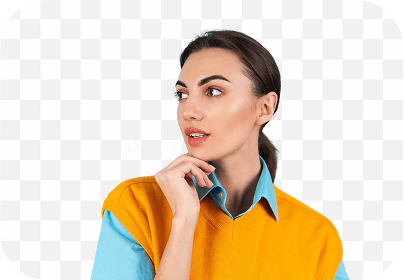



Save your clean photo
Get a high-quality image with transparent background — ready to use anywhere
Precision Edge Detection
The tool is designed to handle soft edges and small details with care. Strands of hair, hands, or clothing outlines are separated cleanly from the background. Even in photos with difficult lighting or textures, the result appears sharp and natural without rough edges or missing parts.

Background Your Way 🎨
Once the background is removed, you can choose how the final image should look. Save it with a transparent background, add a solid color, or select from built-in style options.

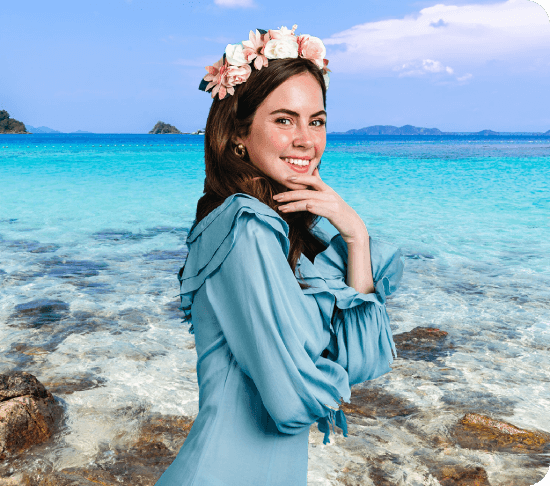
✨ Quality-Preserving Removal
Getting rid of the background should not mean losing quality. Phototune keeps the lighting, colors, and sharpness of your original photo. There is no blur, no distortion, and no washed-out edges. Just a clean result that stays true to the original.


🎉 See the Results: Remove Backgrounds from Photos Instantly
Want to know what to expect? Upload a photo and see it transformed in just a few seconds. Phototune shows you the result immediately — a transparent background, ready for whatever you need next. It's great for marketplaces, slides, profile pictures, or anywhere else clean visuals matter.




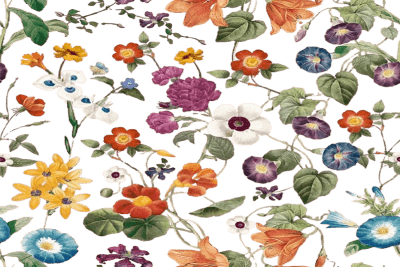

Why People Choose Our Free Photo Background Remover Tool
People use Phototune for all kinds of photos — from product images to everyday portraits — and the feedback is always about how simple it is. The background is gone in seconds, and the result looks clean without much effort. No accounts, no waiting. Just a tool that works the way you expect.





Wow! The watermark remover worked in seconds and saved me a ton of Photoshop time.
- Lynn Tanner





Background removal is insanely accurate. Perfect for my Etsy listings!
- Hannibal Smith





Clean UI and results are better than paid tools I've tried. Love it.
- Col. Roderick Decker
Frequently Asked Questions
Start Using Our Free Image Background Remover Today 🚀
No need to sign up or pay. Just drop in your image, and the background is gone — that's it. The tool works on any platform, from phones to desktops, and gives you a transparent image you can use right away. Clean cuts, no waiting, no noise. Try it once, and you'll see why people stick with Phototune.