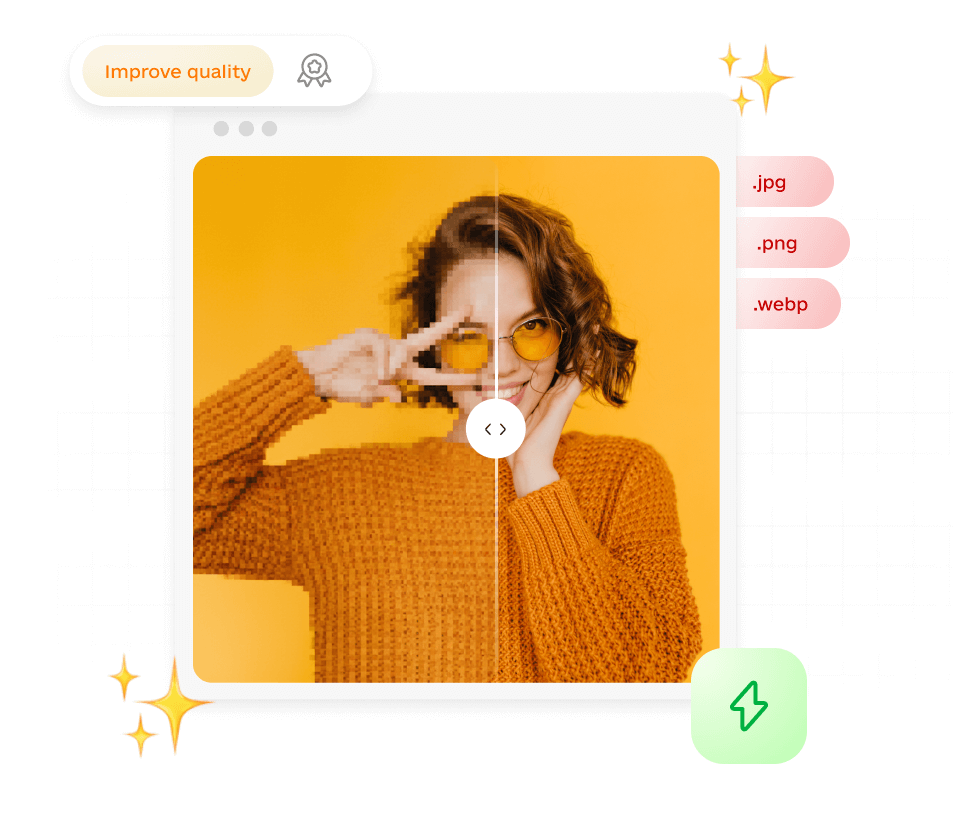🖼️ AI Image Enhancer
Boost quality and upscale your photos up to 400% in seconds
Choose file or Drag & Drop Here
Maximum file size is 10 MB.
Supported formats:

How to Enhance a Photo
Follow these steps to improve your photo’s quality and upscale it fast!
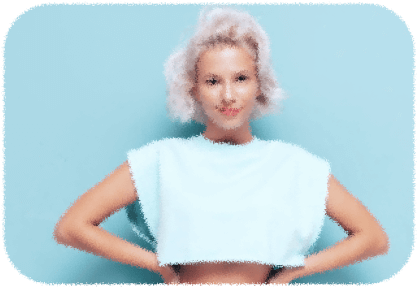

Upload your image
Click 'Upload Image' or drag your photo here to start


Let AI enhance it
Select 200% or 400% upscale, then let AI sharpen and restore it




Download result
Preview your enhanced, larger photo and download it
What AI Image Enhancer Can Do


Restore Old Photos
Bring your faded memories back to life with AI-powered photo restoration


Reduce Image Noise
Instantly denoise images with AI to remove unwanted noise and grain for a cleaner look


Improve Image Clarity
Enhance your photos by using AI to sharpen images, making them crisper and more defined


Clear Up Pixilated Images
Effectively unpixelate images to restore clarity and reveal sharper, more precise details

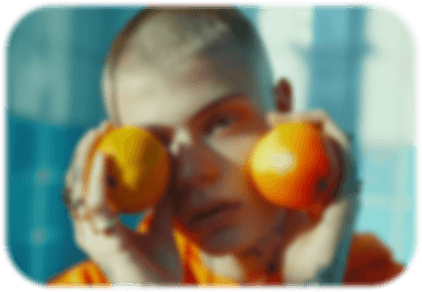
Fix Blurry Photos
Easily unblur images and recover lost details with advanced photo correction technology


Upscale up to 4x
Increase the size of your images up to 4 times while maintaining quality and sharpness with advanced AI.
Why Choose AI Image Enhancer
Our Photo Enhancer is an ideal resource for image improvement in so many real-world situations - be it restoring old family photos or simply enhancing product images for your business. The utility sharpens photo clarity, reduces noise, and upscales photographs right in your browser without downloads and all of the delays.
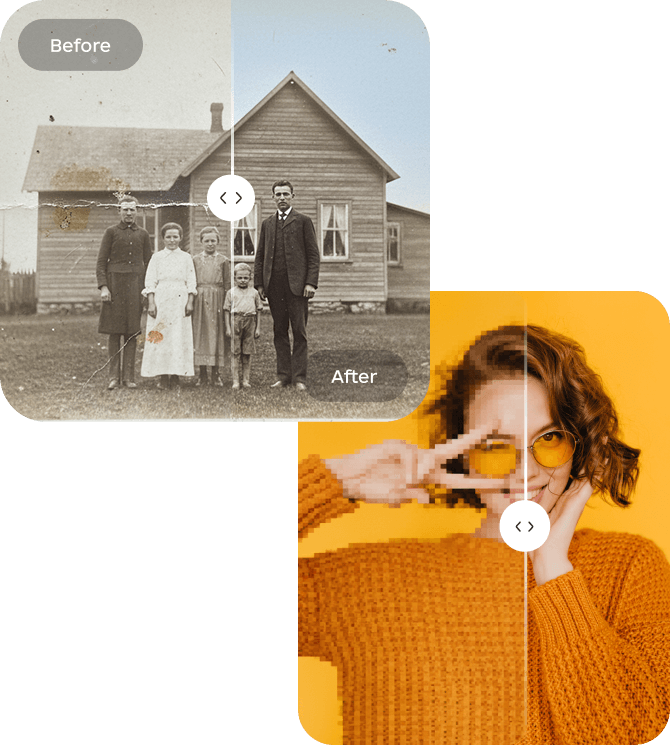

Fast & Free
Enhance and upscale your photos in seconds with no cost or sign-up required

Privacy First
Your photos are processed in your browser and deleted within 24 hours

Easy to Use
No skills needed—just upload and let AI do the work for you
What People Say About AI Image Enhancer
Real feedback from people who tried our AI tools





Wow! The watermark remover worked in seconds and saved me a ton of Photoshop time.
- Lynn Tanner





Background removal is insanely accurate. Perfect for my Etsy listings!
- Hannibal Smith





Clean UI and results are better than paid tools I've tried. Love it.
- Col. Roderick Decker
Frequently Asked Questions
Enhance & Upscale Your Photos Today – Free & Easy 🚀
Enhancing your photos doesn’t have to be complicated. Our AI photo enhancer is built for speed, clarity, and convenience. With just a few clicks, you can sharpen blurry images, clean up low-resolution shots, and upscale them by 2x or 4x — all without losing the original detail. There’s no need for design skills or software: just upload your photo and get a polished result in seconds. Whether you’re printing a family picture, preparing a product image, or sharing content online, you’ll get a clean, high-quality version of your photo — ready to go. No sign-up. No ads. Just better images.